In the digital age, game development is no longer reserved for coding wizards. Thanks to platforms like Construct 3, anyone with a passion for gaming can bring their creative visions to life. In this article, we’ll explore how Construct 3 empowers game enthusiasts to construct games with ease, regardless of their coding background.
What is Construct 3?
Construct 3 is a versatile game development platform that takes a user-friendly, visual approach to game creation. It’s an HTML5-based game engine that doesn’t require traditional programming skills. Instead, it utilizes an event-based system and an intuitive drag-and-drop interface.
Key Features of Construct 3
- No Coding Required: The most significant advantage of Construct 3 is its accessibility. You don’t need to write a single line of code to create interactive games.
- Visual Development: Construct 3’s drag-and-drop interface allows you to design your game’s layout, characters, and mechanics with ease.
- Extensive Asset Library: It provides an extensive library of assets, including sprites, sound effects, and background music, helping you get started quickly.
- Behavior System: Construct 3 simplifies complex interactions by offering pre-built behaviors that you can apply to objects, such as physics, platforming, and artificial intelligence.
- Cross-Platform Compatibility: Games created with Construct 3 can be exported to various platforms, including Windows, Mac, iOS, Android, and HTML5 for web play.
Steps to Create a Game with Construct 3
- Conceptualize Your Game: Begin by brainstorming your game idea, including the storyline, characters, and gameplay mechanics.
- Design Your Game: Utilize Construct 3’s visual interface to design your game’s layout and characters. Import assets from the library or create your own.
- Event-Based Logic: Construct 3 employs an event-based system where you define how objects interact and respond to user input. For example, you can create events like “when the player touches a power-up, increase their score.”
- Testing and Debugging: Test your game frequently to ensure it functions as intended. Construct 3’s debugger helps identify and resolve issues.
- Publishing: Once your game is complete, you can publish it to various platforms or share it online for others to play and enjoy.
What Can You Create with Construct 3?
The versatility of Construct 3 allows you to create a wide range of games, from simple platformers and puzzles to more complex simulations and RPGs. It’s a perfect platform for hobbyists, educators, and aspiring game developers to bring their game concepts to life.
Learning Resources:
To get started with Construct 3, you can access a variety of tutorials and documentation available on the official website. These resources cover everything from basic game creation to advanced techniques.
Conclusion: Empower Your Game Development Journey
Construct 3 opens the door to game development for individuals without coding expertise. Whether you’re interested in creating games for personal enjoyment, educational purposes, or even commercial release, Construct 3 provides a user-friendly, creative platform to bring your gaming dreams to reality. Dive in, experiment, and embark on a thrilling journey of game development with Construct 3 as your trusted companion.